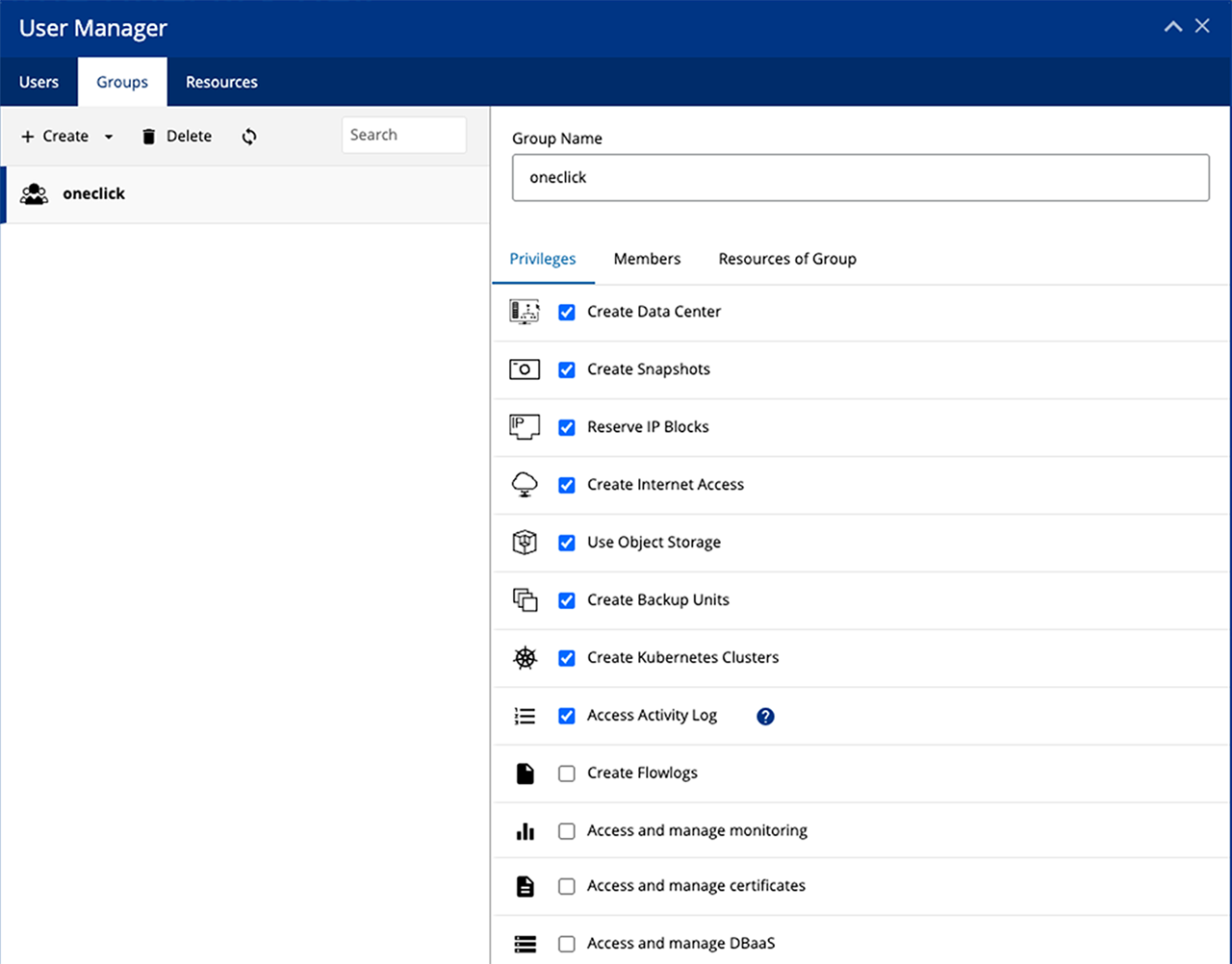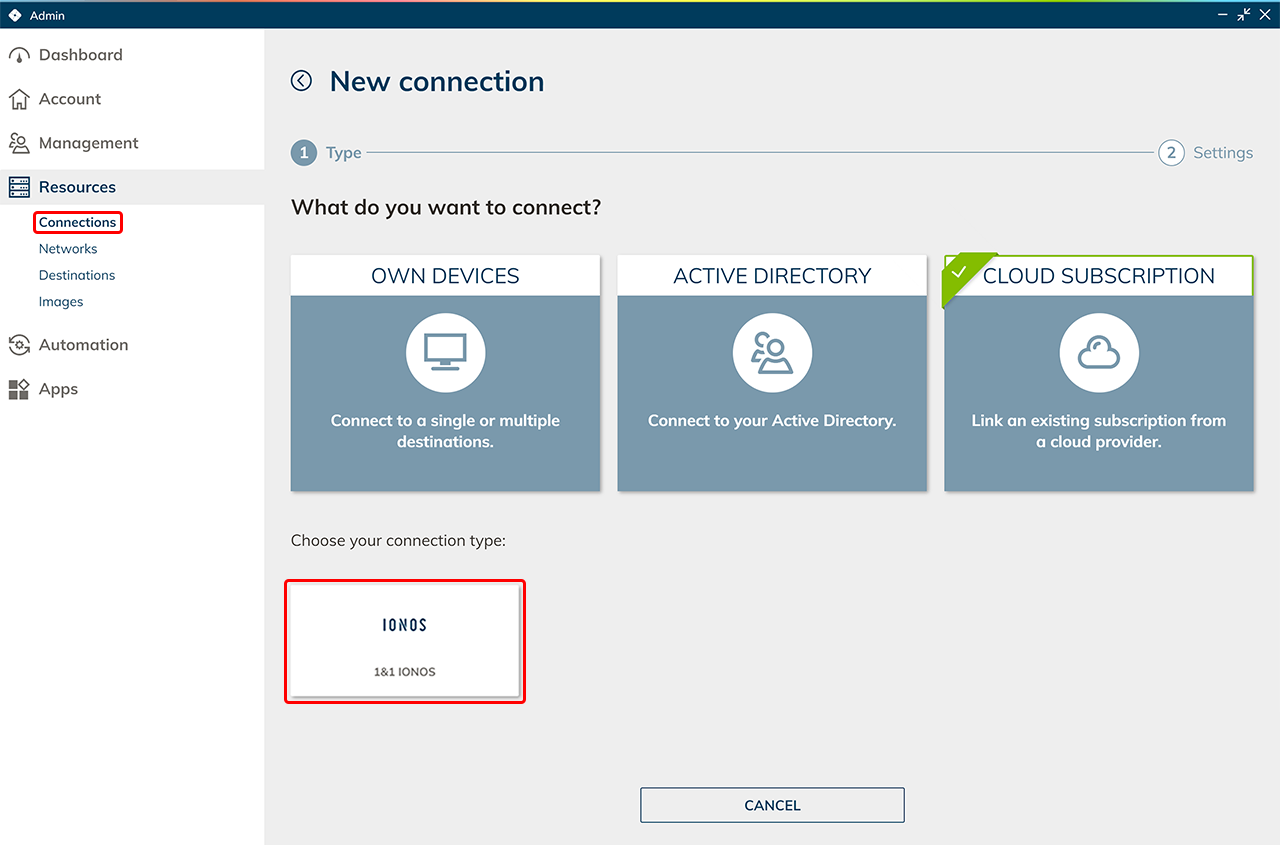In order to link your own existing IONOS subscription in oneclick™, you need some data from your subscription.
Data from the 1&1 IONOS subscription
- Go to your IONOS account.
- You will need the “Email” and “Password” credentials that you use to log in to your account.
Check user rights
- Go to the Resources Manager and then to User Manager, to check the rights of your user.
- Click on your user and check if Administrator is checked.
Alternative:
- If you do not want your user to be an administrator, click Groups and create a new group with the following permissions:
- Go to Members and add your user here.
Enter data in the oneclick™ Admin
- In the oneclick™ Admin, click on Connections in the Resources tab.
- Click on the + Icon to connect your cloud subscription in oneclick™.
- Select the Cloud Resources tile and click on the required cloud provider.
- Give the connection a name of your choice and enter your IONOS access data.
- Click Save in oneclick™. Your IONOS subscription is now linked and existing resources are read out.
You will only be charged when using virtual machines. - You can now create virtual maschines.